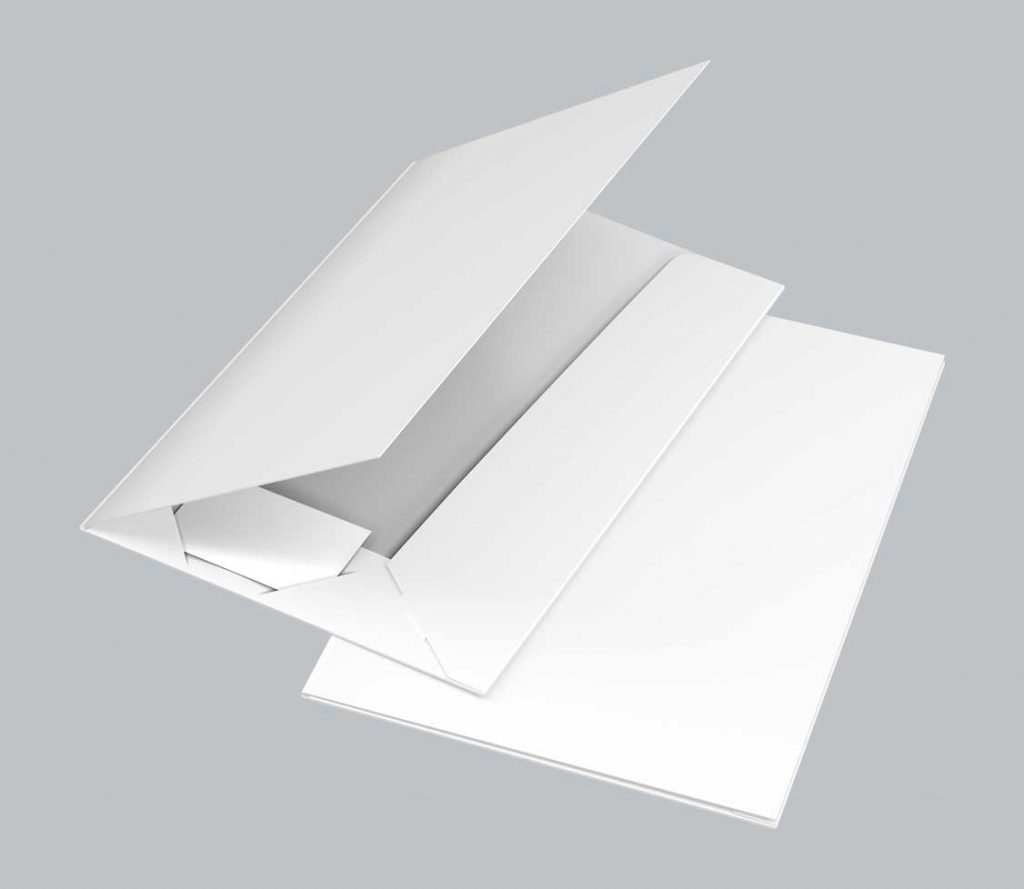Simply Print offers professional design services to help you bring your print project to life. Whether you need a business card, brochure or sign, we have the experience and talent to impress!
Supplying your own artwork
Simply Print takes pride in checking and recommending adjustments to your supplied artwork where possible to help make your print job simple and stress free.
Artwork set up and guidelines

File Format
Bleed & Margins
Bleed is the buffer zone around your artwork that allows for artwork to print to the edge of the product. Simply Print requires a minimum of 2mm bleed on standard printing and 5mm on books and wide format jobs. Any background colours or images that are placed on the edge of the page must be extended past the page edge to the appropriate bleed margin.
For the same reason that bleed is required, a safe area margin inside the trim size is required to ensure that no important information gets trimmed off. The minimum margin is 3mm but we recommend 4mm.
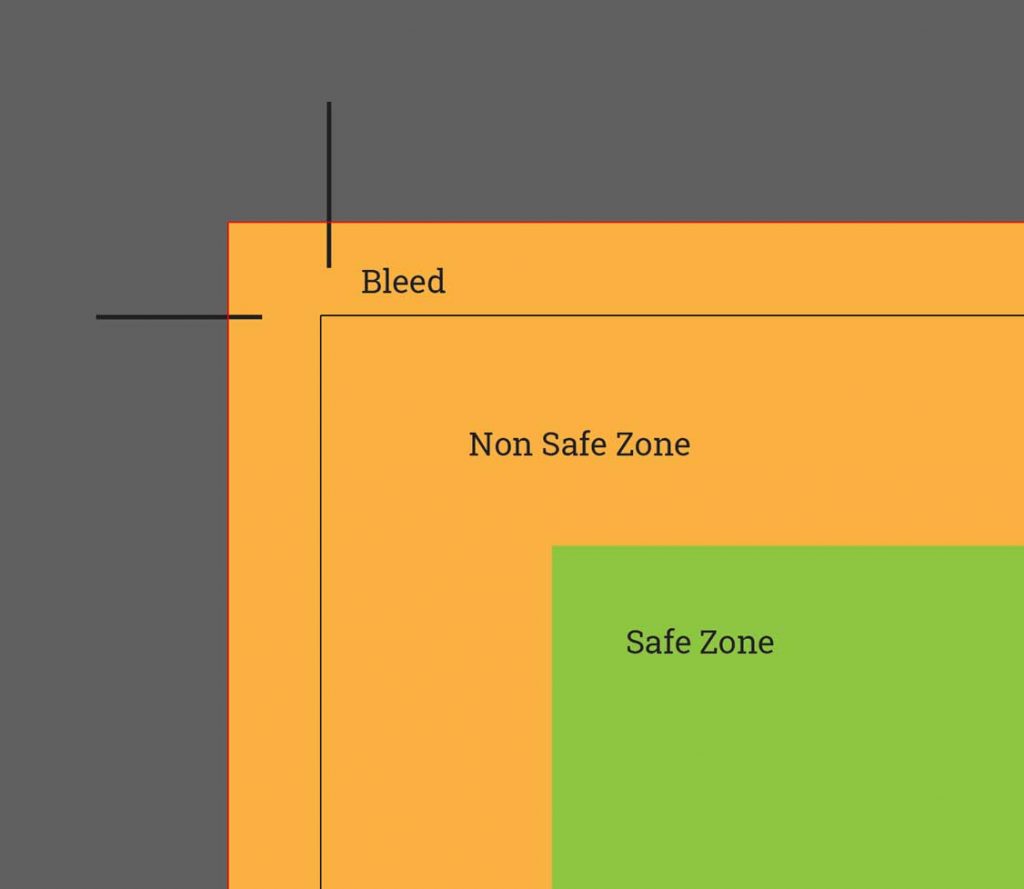
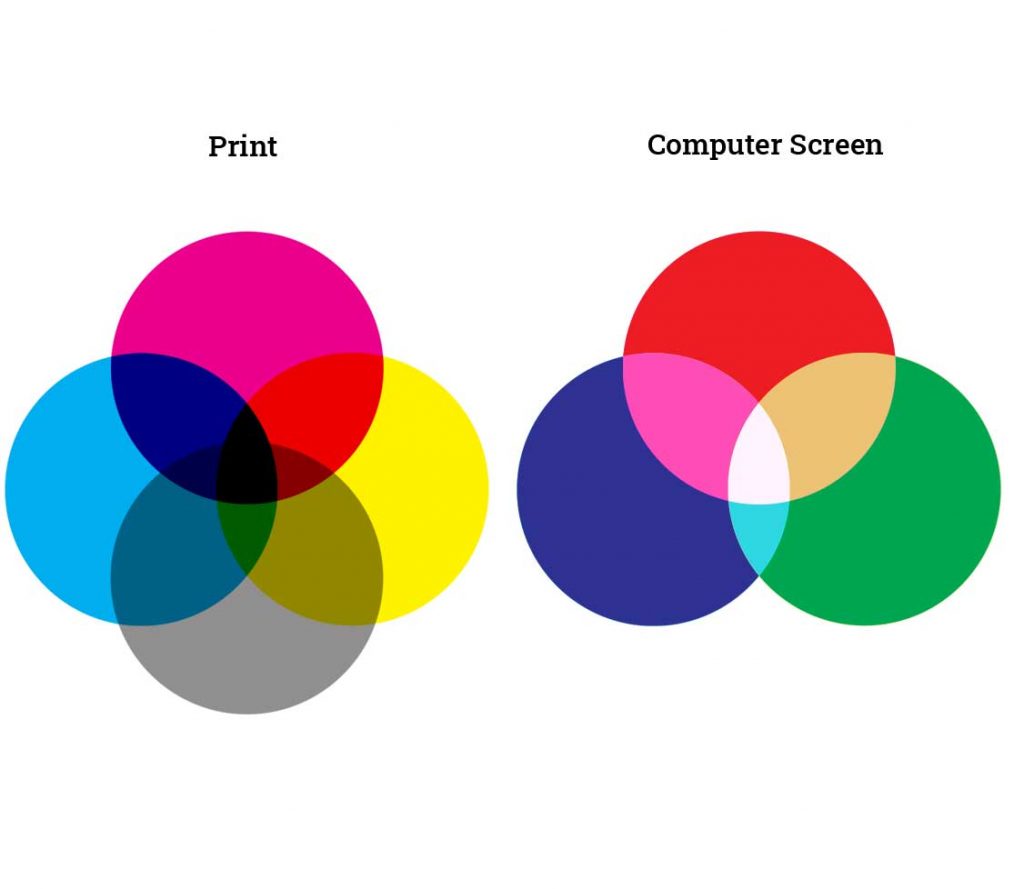
Colour
Like all commercial printers, we require your file to be in CMYK format. RGB colours are not supported and when converted to CMYK, they can lose their vibrancy. For this reason, all artwork should be supplied in CMYK to minimise variation in colour from what is expected and what is produced. If your artwork is RGB and converted by Simply Print to CMYK, we cannot guarantee any consistency in the colours printed.
Image Resolution
For the best possible image quality, images used in your artwork should be 300dpi. Anything lower will result in a loss of clarity. Please note that saving a 100dpi image at 300dpi to achieve a larger size will not improve the quality of the final printed image.
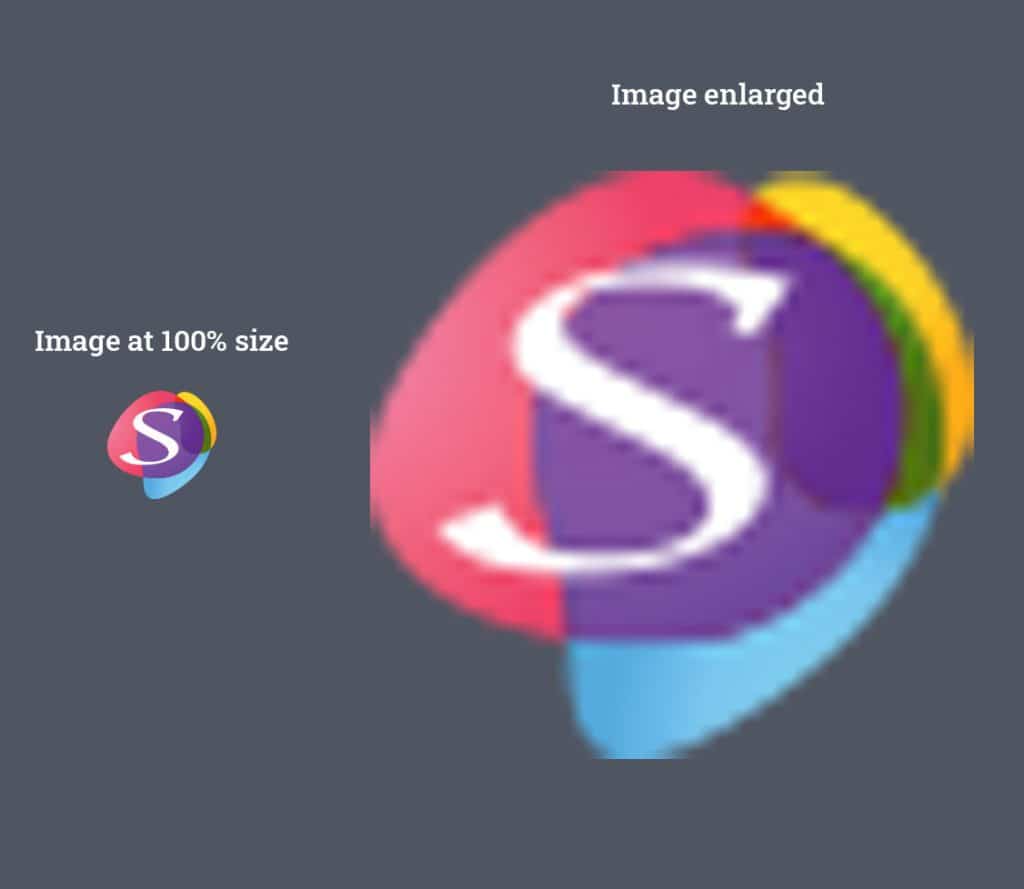
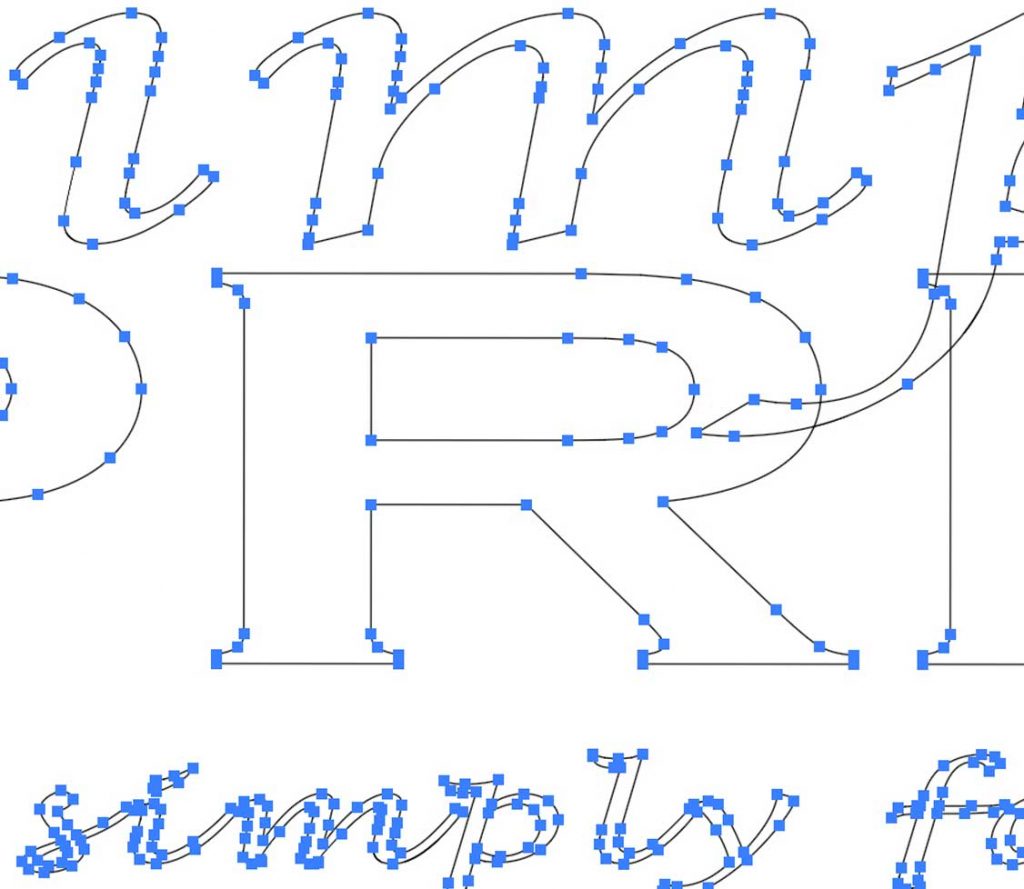
Fonts
All fonts used in your artwork must be converted to curves/outlines in the print ready PDF. If a file is printed without fonts converted to curves/outlines there is a high chance that the appearance of the text will change.
Paper Sizes
At Simply Print, we like to advise the best paper size for your print project. Getting the size right can save you money and make the planning process easier.
Choosing the correct envelope is also vital to match your printed material.Sizes are listed below to help you decide easily.
The A Series paper sizes
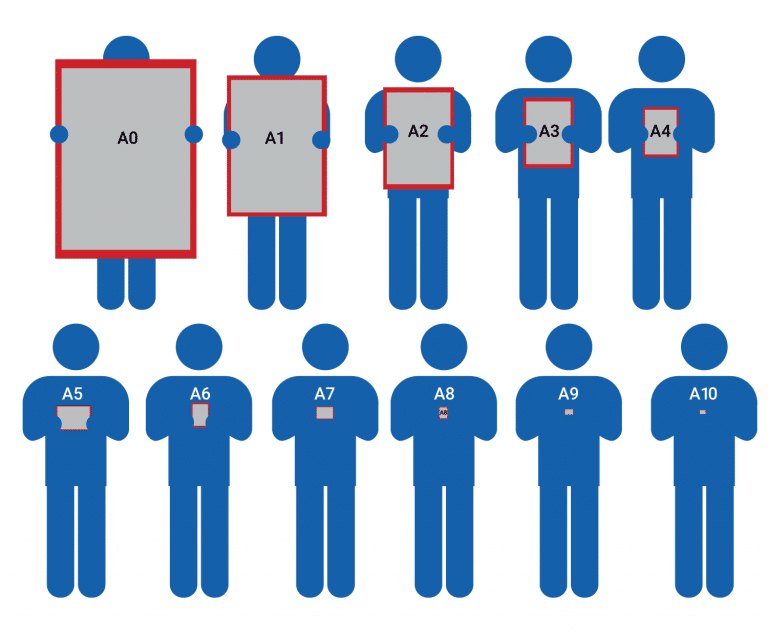
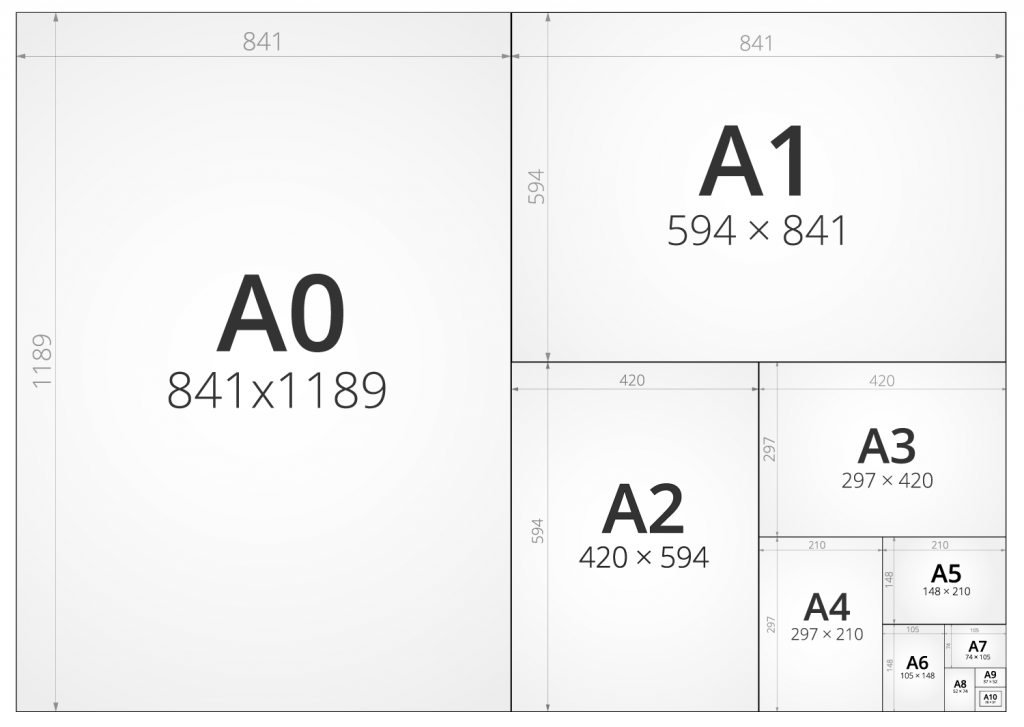
| A Series | Size |
|---|---|
| A0 | 841 x 118.9 mm |
| A1 | 594 x 841 mm |
| A2 | 420 x 594 mm |
| A3 | 297 x 420 mm |
| A4 | 210 x 297 mm |
| A5 | 148 x 210 mm |
| A6 | 105 x 148 mm |
| A7 | 74 x 105 mm |
| A8 | 52 x 74 mm |
| A9 | 37 x 52 mm |
| A10 | 26 x 37 mm |
The B Series paper sizes
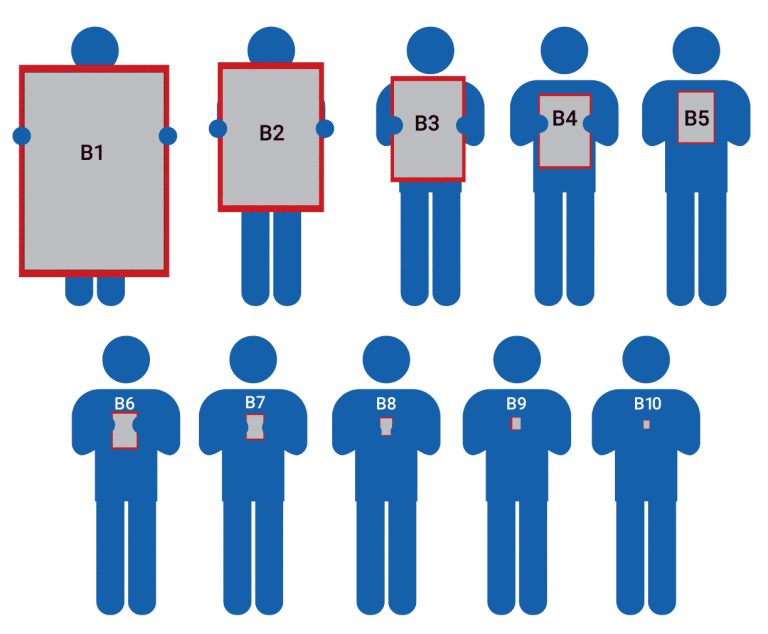
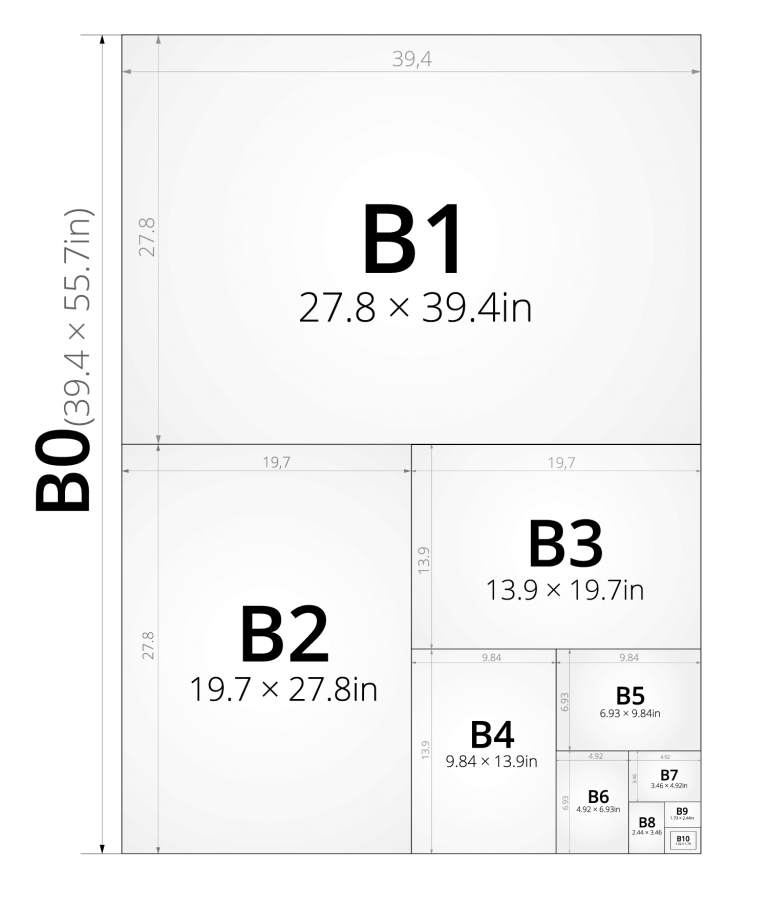
The C Series paper sizes
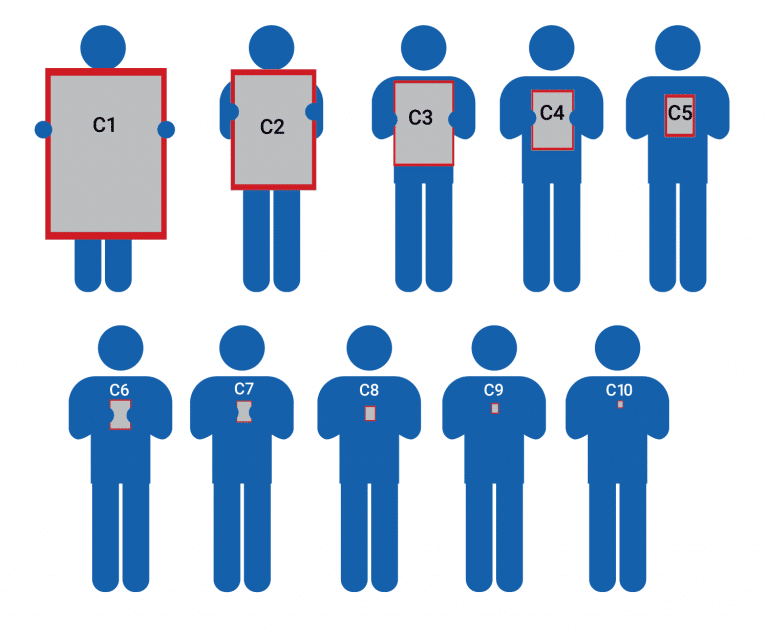
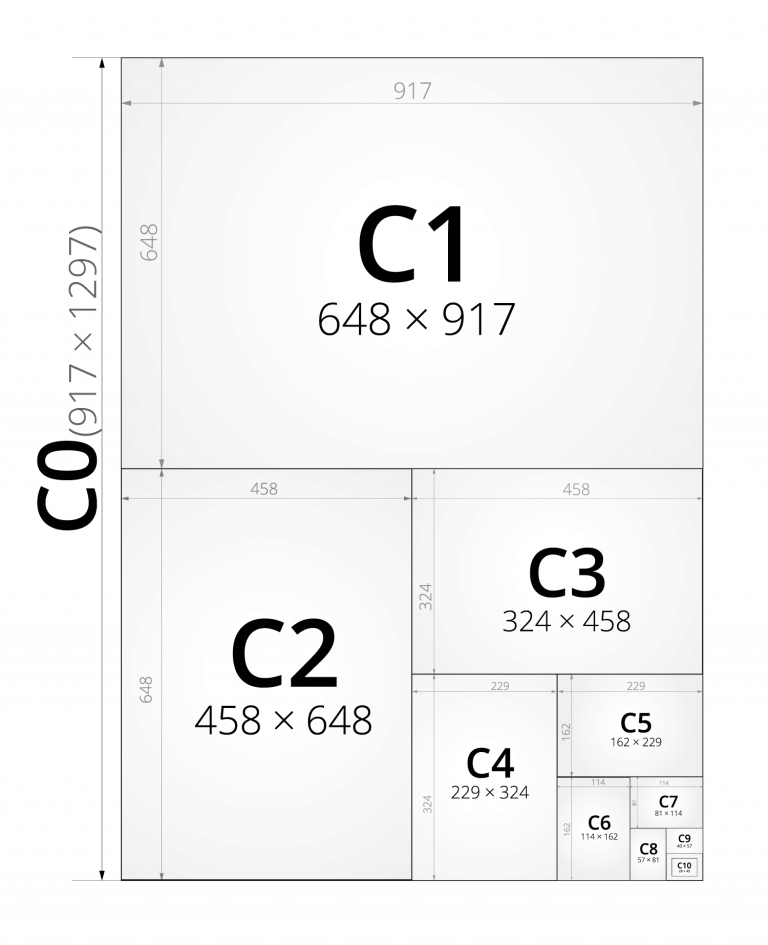
Other popular sizes
| Type | Size |
|---|---|
| 11B | 90 x 250 mm |
| DL | 110 x 220 mm |
| DLX | 120 x 235 mm |
| C3 | 324 x 458 mm |
| C4 | 229 x 324 mm |
| C5 | 162 x 229 mm |
| C6 | 114 x 162 mm |
| C7 | 81 x 114 mm |
| C8 | 57 x 81 mm |
| C9 | 40 x 57 mm |
| C10 | 28 x 40 mm |
| B3 | 353 x 500 mm |
| B4 | 250 x 353 mm |
| B5 | 176 x 250 mm |
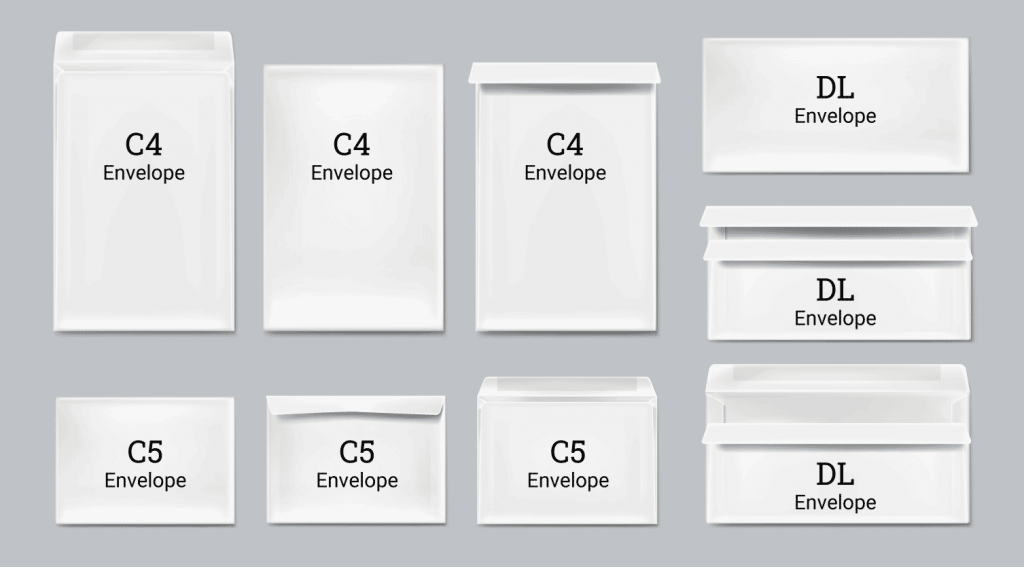
C6 size envelope fits and A4 size sheet, or A3 folded in half.
C5 size envelope fits and A5 size sheet or A4 folded in half.
DL envelope fits and A4 folded in three parts.
Simply Print Templates
Simply Print templates are perfect if you want to supply your own artwork to us, and to ensure it’s “print ready”. Our templates can be downloaded and used with all professional graphic arts programs like Illustrator, Indesign or Freehand. Not suitable for Microsoft programs such as Publisher, Word or Excel. If you need any advice on how to supply your print ready artwork, please don’t hesitate to contact us.
Downloads
A4 Brochure
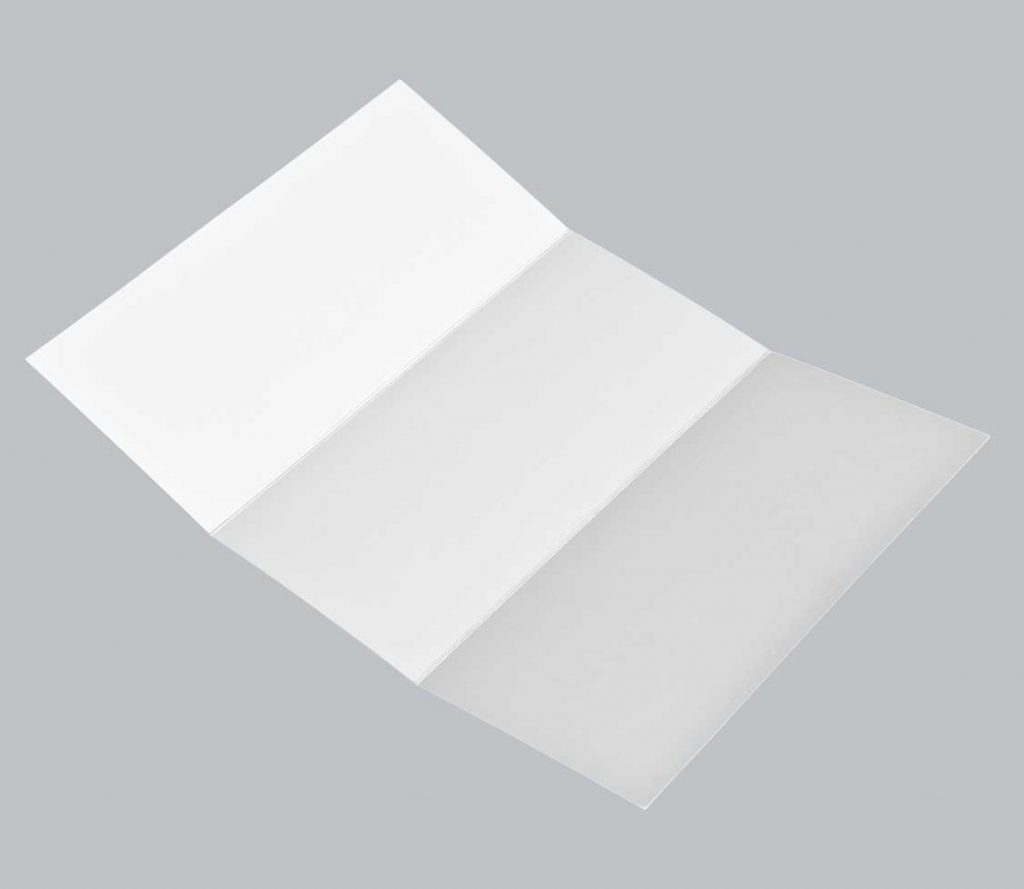
Business Cards


With compliments slip

Do you need help setting up your artwork?
Let us help you. We will ensure your printed material is printed to the highest standard!