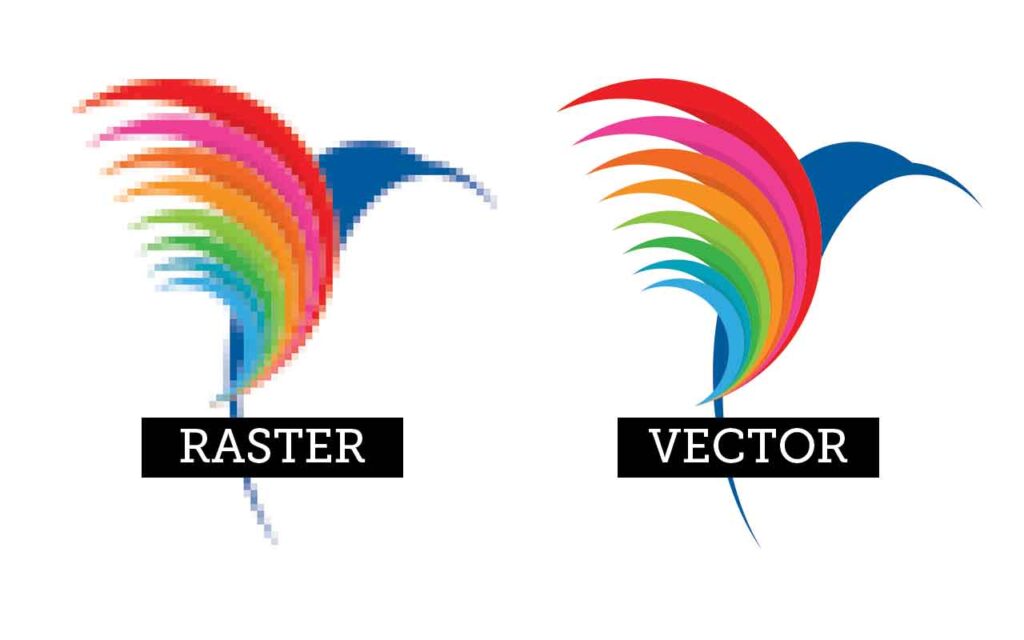What’s the difference between raster and vector? This question has been asked by many of our Sunshine Coast and Noosa clients over the years, so in this blog, we’ll clarify the difference between raster and vector once and for all.
So, what’s the difference between a Vector and Raster file?
A raster image is made up of pixels, each a different colour, arranged to display an image. A vector image is made up of paths, each with a mathematical formula that tells the path how it is shaped and what colour it is bordered with or filled by. The major difference is that raster image pixels do not retain their appearance as the size increases – when you enlarge a photograph, it becomes blurry. They don’t retain appearance regardless of size since the mathematical formulas dictate how the image is rendered.
Pros and Cons of Rasters and Vectors
In most cases, you can’t use only vector images when designing. This is because most jobs have photos unsuited to the vector format. It mainly requires a combination of both raster and vector. Raster images can display a myriad of colours in a single image and allow for colour editing beyond that of a vector image. They can display finer images in light and shading at the right resolution. Vector images are scalable so that the same image can be designed once and resized infinitely for any size application – from business cards to highway billboards.
Raster images cannot be made larger without sacrificing quality. Vector images cannot display the natural qualities of photographs. Raster images are often large files, while vector images are relatively lightweight. Raster images are used in web and print, vector images are not suited to electronic format – they usually need be converted to raster format first. So, in summary, vectors display at the highest resolution allowed by the output device, while rasters blur when enlarged but are better suited to photos.
When should I use a raster or a vector?
Raster images are primarily used with photos, so Photoshop is a raster editing program. Adobe Illustrator, on the other hand, is a vector drawing program that automatically creates your vector formulas as you create. Logos and other graphic elements are typically best created as vectors, while photographs are best left for rasters.
If you’re not sure whether you should create a raster or vector file, follow this simple rule: If you’re creating something from scratch with only a few colours, go with vector. If you’re editing a photo with multiple colours, go with raster. Many projects use vector drawings and raster images together. A brochure, for example, might include a corporate logo (vector) plus an image of happy customers or a Sunshine Coast beach scene (raster). If you need your file to be printed in wide format, such as a poster, make sure all raster images are high resolution, at least 600 dpi (dots per inch) to play it safe.
If you’re not a graphic designer, don’t design!
I know I’ve said this many times before, so I’m at the risk of sounding like a broken record, but I’m not a mechanic, so I don’t attempt to service my car. Likewise, why would you attempt to do your artwork if you’re not a graphic designer? There are so many pitfalls and traps to making your artwork print-ready, and I really don’t like saying to people, “I’m sorry, I can’t use this file”. And yet I have to say it daily, when people proudly bring in their files on a USB stick, only for me to burst their bubble.
We refuse to take on a job that won’t print well, and I’ll explain why. When you show someone your business card or brochure, no one ever says “What a terrible design”. They say “What a terrible print job. Who printed those?”. You may not care if your reputation goes down the drain, but I’m not prepared for Simply Print to go down with it.
The Perils of Publisher and Canva
And that brings me to the next subject that I could talk about until the cows come home – the evil monsters that are Microsoft Publisher and Canva. I’ll be honest: I hate Publisher and Bill Gates for unleashing it on the world. Likewise, Canva is on par for evilness, but unlike Publisher, we can thank the Australian founders for making Canva a reality. This is how Wikipedia describes Canva: “A graphic design platform used to create social media graphics, presentations, posters, documents and other visual content.” And in that lies the problem. It’s great for creating social media graphics, but that’s about it.
If you plan to print a garage sale sign, a school assignment or some cute birthday invitations, Publisher and Canva are perfect. But be warned, if you do your artwork in Publisher or Canva for professional print production, this decision may come back to bite you. That’s because these programs don’t have the extra features required for a professional print job that come standard on Adobe Illustrator, InDesign and Photoshop. Publisher retails for about $180 and Canva has a free version. Adobe costs a lot more on their annual pre-paid plan, so expecting Publisher and Canva to do the same job is not only unrealistic, but impossible. More on this subject in our blog To Design Or Not To Design.